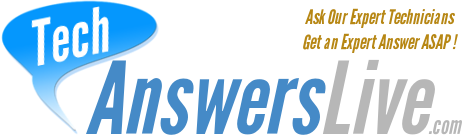Kenmore Elite Oasis Washer F51 Error Code Explained

When your Kenmore Oasis washer keeps giving you the F51 error there are several things that could be causing it do that. The basket on the Whirlpool Cabrio, Kenmore Elite Oasis and Maytag Bravos model washers all have the same design and all float on the shaft when that shaft gets corroded with soap scum (which is often the case because most people use way too much liquid detergent) the basket can not float properly on the shaft and causes friction on the drive system. So First you will want to spin the basket by hand and see if its spins freely. If it does then grab the basket and pull up and see if it will slide up and down on the shaft. If the basket does not spin freely then you need to take the basket out of the washer and check for articles of clothing that may be caught between the basket and tub causing friction. If the basket does not float up and down properly then you will want to pull the outer tub and check the shaft for corrosion and clean it by sanding it and getting all that gunk off the shaft. If the corrosion is real bad you will need to replace the shaft and bearings following the directions given below. If the basket spins freely and floats as it should then skip past the bearing replacement directions below and move on to the next part of the troubleshooting.
How To Replace The Tub Seal, Bearing And Shaft
First you will need to order a special bearing tool and the parts so everything you need is listed below. Click the image below to order parts.
Once you have those you can start the repair the video below will show you step by step how to get it done!
Continuing The Kenmore Oasis F51 Error Troubleshooting
If the washer basket spins freely by hand and floats up and down on the shaft ok then there may be a rotor position sensor failure or an issue in the lower wiring harness or a faulty stator / drive motor. The next step to take is to check the drive motor circuit following the steps below, you will need an ohm/volt meter for testing.
First follow the instructions below and activate the diagnostic mode on your Kenmore Oasis Elite Washer.
Kenmore Oasis Diagnostic Mode
1. Be sure the washer is in standby mode (plugged in with all indicators off; or with only the Clothes Clean or Done indicator on).
2. Select any one button (except POWER, START, STOP and PAUSE/CANCEL) and follow the steps below, using the same button:
a. Press/hold 3 seconds.
b. Release for 3 seconds.
c. Press/hold 3 seconds.
d. Release for 3 seconds.
e. Press/hold 3 seconds.
If this test mode has been entered successfully, all indicators on the console are illuminated for 5 seconds with 88 showing in the Estimated Time Remaining two-digit display. If indicators do not display as described above, the press/hold/release procedure above may not have been performed within the time frame necessary for successful entry. Repeat step 2 to ensure this was not the cause.
3. The program then checks for saved fault codes. All indicators on the console will momentarily turn off, then turn back on with 88 or an error code displayed. After 5 seconds, the Automatic test begins but you do not want that you want to be in manual test mode so make sure and press the same button once during the 5 second display time of the 88 or error code.
NOTE: If the button is not pressed within 5 seconds, the Automatic test will start (after saved fault codes).
4. If done successfully, a single beep occurs and the two-digit display shows the control ID# (08, 09, etc.) for 3 seconds, then displays 00 and the Add A Garment indicator LED flashes. Once that occurs do the RPS test below.
Rotor Position Sensor (RPS): Uses Wash, Rinse and Spin indicators to detect the three hall sensors. Console may have up to two of these indicators on at one time when the basket is not moving. Open lid and rotate basket by hand. The Wash, Rinse and Spin status indicators should toggle on and off according to direction the basket is being turned. If the status indicators do not toggle on and off the skip down to the drive circuit test. If they do toggle on and off accordingly then continue here:
Spin: To activate Spin, lid must be closed with lid lock enabled. To lock the lid:
NOTE: Lid must be closed. If lid is not closed, an invalid button press beep will occur when performing next step. Press and release: 2nd RINSE or EXTRA RINSE ➔ Lid locks, Lid Lock indicator turns on. Repeat ➔ Lid unlocks, Lid Lock indicator turns off.
Press and release: SPIN SPEED, WATER LEVEL or LOAD SIZE ➔ Motor/basket spins at 23 rpm. Repeat ➔ Motor/basket spins at 530 rpm. Repeat ➔ Motor/basket spins at ≥ 950 rpm. Repeat ➔ Motor turns off. NOTE: Indicators above button scroll from top to bottom. If it does not spin then there is an issue with motor circuit, if it does spin unplug the washer for 10 minutes restore power and start a cycle the error may be cleared and the washer should be reset and ready to wash.
Testing the Drive Motor Circuit
2. Unplug washer or disconnect power.
3. Check to see if basket will turn freely. ➔ If basket turns freely, go to step 4. ➔ If basket does not turn freely, determine what is causing the mechanical friction or lock up, if you have been following this troubleshooting guide you will have already done this.
4. Remove the console to access the machine/motor control assembly
5. Visually check that the P5 and P10 connectors are inserted all the way into the machine/motor control. ➔ If visual checks pass, go to step 6. ➔ If visual checks fail, reconnect P5 and P10 and repeat step 1.
6. Visually check that the P5 and P10 connectors are inserted all the way into the machine/motor control. ➔ With an ohmmeter, verify resistance values as shown below:
P5 1-2 (31 Ω ± 5 Ω) If Much higher than 31 Ω Resistances go to step 7.
P10 6-5, 6-4, and 6-3, (1.5 kΩ ± 100 Ω ) If Much higher or much lower than 1.5 kΩ go to step 7.
P10 1-7 (600 Ω to 21.2 kΩ) If out of range go to step 7.
If all resistances are correct go to step 12.
7. Tilt machine forward to access the bottom of the machine and the drive motor area. Remove the motor bolt, then the motor cover to access the motor connections.
8. Visually check the mounting bracket and electrical connections to the motor and rotor position sensor board. ➔ If visual check passes, go to step 9. If visual check fails, reconnect the electrical connections, reassemble stator and motor cover and repeat step 1 which is the manual diagnostic motor test.
9. With an ohmmeter, check for continuity between all pins on the P10 machine motor control connector and the motor rotor position sensor (RPS) connector.
➔ If there is continuity, check the motor windings.
If the motor windings are open, replace the drive motor.
➔ If there is no continuity, replace the lower machine harness.
10. With an ohmmeter, check for continuity between all pins on the P5 machine/motor control connector and the drive motor connector.
➔ If there is continuity, replace the drive motor.
➔ If there is no continuity, replace the lower machine harness.
11. The drive motor and lower harness are good. Replace the motor RPS board and perform the Diagnostics test in step 1 to verify repair.
12. If the Diagnostics motor test in step 1 failed, then the machine/motor control has failed: ➔ Unplug the washer or disconnect power.
➔ Replace the machine/motor control assembly.
➔ Perform the Motor Diagnostics in step 1 to verify repair
All replacement parts for this Kenmore Elite Oasis Washer Error F51 Error Code are listed below.
Kenmore Elite Oasis Rotor Position Sensor - Click Here