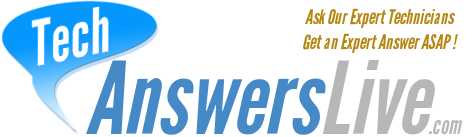1. Be sure the washer is in standby mode (plugged in with all indicators off).
2. After initial power is applied, wait 30 seconds before activating Service Diagnostic mode.
3. Select any three (3) buttons (except POWER) and follow the steps below, using the same buttons. Remember the buttons and the order that the buttons were pressed. Within 8 seconds, • Press and Release the 1st selected button, • Press and Release the 2nd selected button, • Press and Release the 3rd selected button; • Repeat this 3 button sequence 2 more times.
4. If the Service Diagnostic mode has been entered successfully, all indicators on the console are illuminated for 5 seconds with “888” or “88” showing in the Estimated Time Remaining (Whirlpool) or Estimated Cycle Time (Maytag) seven-segment display. If there are no saved fault codes, all indicators on the console will momentarily turn off, and then only the seven-segment display will come back on and display “888” or “88”. NOTE: The Service Diagnostic mode will time out after 10 minutes of user inactivity, or shut down if AC power is removed.
To display the Fault/Error Codes, press and release the 3rd button used to activate the Service Diagnostic mode.
Advancing Through Saved Fault/ Error Codes Procedure for advancing through saved fault codes:
Continue by pressing and releasing the 3rd button used to activate the service mode.
This Guide is for Whirpool Duet Washer Core Models:
WFW70HE, WFW80HE, WFW81HE, WFW94HE, WFW95HE, WFW96HE, WFW97HE (Non Steam)
WFW8640, WFW86HE, WFW8740, WFW87HE, WFW88HE (Steam)
Chat Live With a Whirlpool Duet Washer Technician Now!
Need A Tech Sheet or User Manual For A Whirlpool Duet Washer WFW70HEBW? ASK US NOW